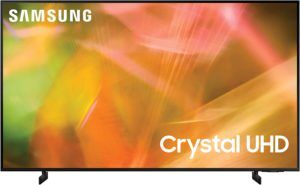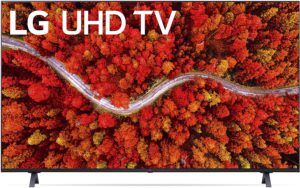Ranking the best 65-inch TV under $1000 in 2022 is an exercise in weighing pricing against performance. You get to see if a particular model of TV is worth what you pay for it. Ranking different 65-inch screens also lets us see if newer brand names are competing and winning against older, more established manufacturers. Most importantly, we get to see if a consumer needs to make tradeoffs as they shop.
Here are the metrics that we use to evaluate the different models of TV in our rankings:
Content Breakdown
The best 65-inch TV under $1000 in 2022: Features and performance metrics to evaluate a TV
In a brick-and-mortar setting, your eyes may be the first input you use to determine if a particular TV set is a prospective purchase. First, the design of the TV draws you in; then, you check the price tag. If price and design align, you proceed to investigate the features and picture quality of the TV as best as you can.
An online shopper goes through the same motions, except that they have access to honest user and expert reviews. This makes the online experience more illuminating if you’re willing to put in the time. Luckily, this piece does a little of the legwork for you. We’ll be evaluating the TV sets in today’s rankings according to the following metrics:
- The features and user experience that the television’s interface offers
- Color, brightness, and contrast
- Adequate support for HDR content
- Motion handling
A panel’s performance in all these areas is dependent on the type of hardware it’s working with. In turn, the type of hardware a TV works will often inform the pricing of the screen. Keep going to see how older brand names stack up against newer competitors.
5. Best 65-inch TV under 1000: Samsung AU8000 65-inch 4K smart TV
The 65-inch Samsung AU8000 is a budget widescreen panel that works great as a general-purpose TV. It does an excellent job of rendering content that makes moderate demands on the TV’s hardware. This product line also does a reasonably good job as a PC monitor. Let’s see what happens when we push this entry-level LED TV to its limits.
Smart TV interface
Samsung uses its proprietary OS for most of their TVs, including the 65-inch AU8000. The TV runs the latest version of Tizen, minus useful features like multi-view. Tizen makes for a pleasant user experience, with near-instant responses to your commands. The interface also has a good selection of streaming apps and other valuable tools. It comes with Bixby voice assistant, with additional support for Alexa and Google Assistant.
Hardware
The Samsung AU8000 has a VA panel with a native refresh rate of 60Hz and a narrow color palette for a 4K HDR television. This panel employs edge backlighting with no local dimming capability.
Color reproduction
As color accuracy goes, the AU8000 does a decent job of reproducing a source signal. A few adjustments to the on-screen settings deliver near-perfect color reproduction.
[Read what others are saying about this TV]Brightness, contrast, and HDR content
While the Samsung AU8000 is bright enough for HDR content, it doesn’t quite cut it for HDR. The limitations to peak brightness take away from the highlights and precise detail that makes HDR content stand out.
The panel has good native contrast, despite its relative dimness and lack of local dimming. In SDR, the TV manages to execute detail and shadow contours with a good level of accuracy. However, it’s a VA panel, so picture quality depends on your position relative to the screen’s center.
Viewing angles and uniformity
VA panels have narrow viewing angles, meaning that the colors start to wash out as you move to the side of the screen. The Samsung AU8000 also becomes dimmer as you move from the center. You start to notice mages merging into each other at an angle of 40 degrees.
As for screen uniformity, you may notice some sandy patches on a green football pitch. That being said, the TV does an excellent job of displaying dimly lit scenes.
Motion handling
It takes around ten milliseconds for an input signal to appear on the screen. This impressively low input lag is one of the reasons why you will enjoy navigating the Tizen interface. However, the panel’s pixels are slow to change color, which results in motion blur.
Ghosting and motion blur become noticeable with fast-action content like sports and games. You may notice a streak form behind a fast-moving object on your screen.
Gamers will notice the lack of HDMI 2.1 capability and the absence of variable refresh rates. This, combined with the panel’s motion blur, could put off an avid gamer.
Price versus performance
The Samsung AU8000 is a decent TV for everyday use, with plenty of features to improve your overall user experience. That said, avid gamers, sticklers for perfect HDR content, and people who do video editing will want to keep looking. This doesn’t take away from the fact that at a price that is typically a couple of hundred bucks below the $1,000 mark, the Samsung AU8000 is an attractive proposition for its size and picture quality.
Next up, we have an upstart brand with a 65-inch TV that costs around $200 less than this Samsung panel. Let’s see if it also beats the Samsung AU8000 in terms of picture quality. Click here to learn more about this TV.
4. Best 65-inch TV under 1000: Hisense 65-Inch Class R6 Series
For less than $600, you can get yourself the 65” Hisense R6 TV. This super-affordable widescreen TV runs Roku OS, the user-friendly interface that comes with all the content you could think of. The 65-inch Hisense R6 makes for a good-general purpose TV, with excellent contrast and good motion handling.
Smart TV interface
Roku offers a wide selection of streaming apps and tools that add convenience to your daily routine. The interface also carries support for Alexa and Google’s voice Assistant. Thanks to Roku OS support for smart-home integration, you can use the Hisense R6 series to control smart devices in your home.
The Roku OS is stable and responsive, offering smooth transitions as you navigate from one menu item to another. This is over and above its simple, uncluttered look that’s relaxing to work with.
Hardware
The Hisense R6 is a VA panel with a refresh rate of 60 fps and 4K resolution. It has direct backlighting but lacks local dimming capability. This TV also has excellent native contrast and an adequate color palette for SDR content. More still, pixels in the Hisense R6 take a short time to switch colors; and an even less time to display a source signal. Here is how the hardware holds up.
Color reproduction
Despite a narrow color gamut, the Hisense R6 renders accurate colors that match the source material. There is little else you need to do to improve the colors you see on this Hisense model.
[Read what others are saying about this television]
Brightness, contrast, and HDR content
The TV has peak brightness levels of less than 250cd/m2 (candelas per square meter) in HDR and SDR. Let’s put this number into perspective: The Samsung AU8000 has peak brightness levels of 300cd/m2, which comes down 50 more nits than the Hisense. This means that the Hisense is dimmer, which affects contrast and the richness of HDR content.
Despite being the dimmer TV, the Hisense R6 has much better native contrast than the Samsung AU8000. This super-affordable TV manages to deliver inky, velvet darkness that helps to create impressive contrast and detail. Dark scenes look particularly good in the R6, especially when you watch a movie in a dark room.
The TV makes a valiant attempt at rendering HDR content, and it succeeds in some ways. You can increase the brightness of the screen to make the colors more vivid.
Viewing angles
VA panels like the Hisense R6 have narrow viewing angles that cause colors to wash out as you move to the side of the TV. At 40 degrees from the center, you will notice the colors start to shift. The TV may also seem dimmer from the side.
If you want to invite people over for movie night, you will have to make very clever seating arrangements. There will need to be a good amount of distance between the front row and the screen, for starters. This helps to ‘widen’ the optimal viewing angle of the TV.
Responsiveness
The Hisense R6 is a decent gaming TV with impressively low input lag in game mode. There’s no chance of your opponent getting the best of you because the screen didn’t show a threat fast enough. It’s a slightly different story when it comes to motion blur. The pixels change colors at a speed that leaves a slight trail behind fast-moving objects.
Again, a few tweaks to the on-screen settings could help. This is where the user manual comes to the rescue.
Price versus performance
This affordable TV delivers on picture quality for most types of content. It is a good TV for hobby-level gaming or a PC monitor. If you are looking for a widescreen TV that delivers a good user experience on a budget, you could do a lot worse than the Hisense R6. This TV is nipping at the heels of entry-level Samsung TVs, all at a lower price. Click here to learn more about this television.
3. Best 65-inch TV under 1000: The LG UP8000
If you split the price difference between the Samsung and the Hisense, you get the LG UP8000. How does the TV compare to its competition in the performance rankings?
The LGUP8000 is an entry-level model that promises to deliver a good viewing experience at a reasonable price. You can get it for a few hundred bucks below our $1,000 mark if you do the legwork and hunt for a good deal. This TV makes an excellent companion for the sports fan who likes to host the big game. You will also enjoy playing lighter gaming titles that work at 60 frames per second.
Smart TV interface
LG uses its proprietary OS for many of its product lines, including the UP8000. The interface goes by the name WebOS, and it is a joy to navigate, with smooth transitions between menu items. WebOS is also responsive, and it only takes a second for the interface to respond to your commands.
The LG app store has an excellent selection of apps, and you will have no shortage of content and tools to play with. This TV interface also carries native support for Alexa and Google Assistant.
Hardware
This display uses an IPS-type panel, which makes it different from the first two models. The LG U8000 is a 60Hz, 4K screen with direct backlighting and no local dimming. It has excellent motion handling, thanks to low response times and even lower input lag. Here’s what all of this means in terms of picture quality:
Color
You can start enjoying the TV the minute you unbox and install it. The colors will be accurate, though you may notice a slight tint of red or blue. You can correct this via the on-screen color settings.
The U8000 also has a decent color gamut that allows it to reproduce HDR content adequately.
[Read what others are saying about this television]
Brightness, contrast, and HDR
At a peak brightness level of 330 nits, the LG U8000 is the brightest of the three TVs we’ve covered so far. A bright TV expands the range of color that a TV has to work with. The resultant color volume determines how vivid and accurate HDR content looks.
While the U8000 series is bright enough, its black levels are nothing to write home about. This is a significant downside of IPS panels, whose black colors tend to look more like greys. The result is a native contrast ratio of less than 1000:1.
In terms of picture quality, poor contrast causes a loss of detail and definition, especially for HDR content. This means that the U8000 works best in a well-lit room. It works for gaming, TV shows, sports, and as a TV monitor.
Viewing angles
IPS panels have wide viewing angles that allow you to enjoy clear, accurate pictures no matter where you sit. This makes the LG U8000 the best TV for group viewing so far.
Motion handling
Gamers will love this TV because of its low input lag and response times. The LG U8000 is responsive to your commands, making for a smooth experience during gameplay or as you navigate WebOS. TV circuitry and firmware team up to smooth motion and upscale lower-resolution content.
However, serious gamers often want a TV that can adjust its frame rate depending on the gaming console connected to it. The truth is such features (which go by terms like G-Sync or variable refresh rate) are hard to come by in budget TVs.
Price and performance matchup
The LGU8000 is an excellent general-purpose TV, especially for TV shows, sports, light gaming, and PC use. A versatile user interface only sweetens the deal. Click here to learn more about this television.
2. Best 65 inch TV under 1000: INSIGNIA 65-inch Fire TV
Insignia is Best Buy’s brand of affordable 4K smart televisions that run third-party smart TV systems. In the case of the 65-inch Fire TV, BestBuy uses Amazon’s smart TV interface to host a selection of streaming apps.
The Insignia Fire TV does an excellent job of upscaling and displaying over-the-air content. Its quick response time and low input lag make it a nice companion for hobby-level gamers. Often costing less than $600, the Insignia Fire TV offers a lot for a great price. How well does the panel stack up when we compare it to the competition?
Smart TV interface
Fire TV is a powerful operating system with a lot to offer if you pay the subscription fee. If you forego the monthly payments, then you’ll be staring at many beautiful but locked doors. If you want, you could add another smart TV interface by connecting the TV to a Roku or Android device.
Unlike the other TVs on the list, you can only use Alexa with the Insignia TV. These limitations may give pause to shoppers that are unenthusiastic about the Amazon ecosystem.
[Read what others are saying about this television]
Hardware
The 65-inch Insignia Fire TV NA21 is a VA panel with direct backlighting and a 60Hz refresh rate. Its native contrast and peak brightness levels are comparable, if not slightly better than its Hisense competitor. What does all this mean for picture quality, gameplay, and overall user experience?
Color
You may have to make a few adjustments to the color settings before you settle in with your new TV. With a bit of tweaking, you can play with the settings to strike a balance that you can live with.
The 65-inch Insignia NA21 also has a wide color gamut, which contributes to the accurate execution of HDR content.
Brightness, contrast, and HDR
Best Buy’s Insignia NA21 does well in the brightness rankings, which goes a long way when delivering vivid HDR content. Thanks to its inky blacks, the TV also has an impressive contrast ratio that serves as the perfect backdrop to brighter colors.
As HDR content goes, the Insignia does a solid job, which is impressive for a TV at this price point.
Viewing angles
Being a VA panel, the Insignia NA21 Fire TV has narrow viewing angles. This translates to color shift and a loss of brightness as you move to the side of the TV.
Motion handling
The Insignia has very little motion blur due to the high speed at which pixels change colors. Input lag is less impressive, but the TV is still quick to respond to your user inputs. However, gamers who place high demands on their gaming screens should consider the LG or Samsung.
Price versus performance
Take a second look at the Insignia Fire TV if you want a budget TV for regular content like sports, movies, and TV shows. Click here to learn more about this television.
1. Best 65-inch TV under 1000: The Sony X80J
This is an entry-level TV that sits on the budget category of Sony’s offerings for the year. You can get your hands on this TV for less than $900, and you get a lot in return for the money you spend.
Smart interface: Google TV
Google TV will slowly replace Android TV for several reasons. For starters, the interface offers smooth transitions as you scroll through menu items. The OS also responds to your commands in a split second, without the pauses that often occur with older versions of Android TV.
Google TV also has a wealth of content and valuable tools at your disposal, thanks to its vast app store. The OS supports Google Assistant and Alexa, with a platform that can transform your TV into a smart home hub.
Hardware
The Sony X80J has an IPS panel with direct backlighting and a native refresh rate of 120Hz, an important consideration for gamers. It has an expansive color gamut that has everything the panel needs to execute beautiful HDR content. This TV is brighter than its competition by a mile, a quality that further improves the look of HDR content. The only drawback is a limitation in the screen’s black levels, a common downside of IPS panels.
[Read what others are saying about this TV]
Color, brightness, and contrast
The primary ingredients for good picture quality are a wide color gamut, a bright screen, and accurate color reproduction. The Sony X80J has all three ingredients, and you will appreciate the excellent picture the minute you put on a nature show.
High black levels take away from the native contrast of the Sony X80J panel, but the screen’s brightness is consolation enough. The TV still manages to render minute details in bright scenes. It also does a decent job of showing contouring and detail in darker scenes.
Viewing angles
The Sony X80J is an IPS panel that keeps colors accurate at all angles. There will be little dimming and color shift, even if you stand right beside the TV. If you like having people over for movie night or a gaming tournament, this is the TV to get.
Motion handling
Low response time and even lower input lag put the Sony X80J at the top of the leaderboard. This TV is a gamer’s dream since it can handle the latest 4K titles. The peerless motion handling carries over to sports and other fast-paced content.
Price versus performance
The Sony X80J may be one of the more expensive televisions on our list, but the TV is worth what you spend for it. As performance goes, it sits at the top of our rankings. Click here to learn more about this television.
Ranking by different metrics performance
Here is a brief table that ranks the five televisions by different metrics:
| Ranking | Picture Quality | Smart TV features | Pricing | Value For Money |
| 1st | Sony XJ80 | Sony XJ80 | Insignia Fire TV NA21 | Sony XJ80 |
| 2nd | Samsung AU8000 | Samsung AU8000 | Hisense R6 | Hisense R6 |
| 3rd | LG U8000 | Hisense R6 | LG U8000 | Samsung AU8000 |
| 4th | Hisense R6 | LG U8000 | Sony XJ80 | LG U8000 |
| 5th | Insignia Fire TV NA21 | Insignia Fire TV NA21 | Samsung AU8000 | Insignia Fire TV NA21 |
The tradeoffs you need to make
As you pick your ideal 65-inch TV, you’ll have to decide what considerations matter most to you. Is price your number one concern, or do you want to balance cost and performance? Maybe you’re willing to spend a little extra for excellent picture quality. Perhaps the features of the Smart TV interface go into your decision-making process.
The best 65 inch TV under 1000 is the one that serves you best. Hope our list makes your search easier. Click here for more 65-inch televisions that cost less than $1,000.
Read more:
Vizio D-series 40-Inch Smart TV Review
Sony A8H 65-Inch TV Review: Great Pricing, Peerless Picture
Sony X90CJ Review: The TV Comes as Advertised
Sony X81CH Review: An All-Purpose TV For a Fair Price
Sony X95J Review: Price Matches Performance